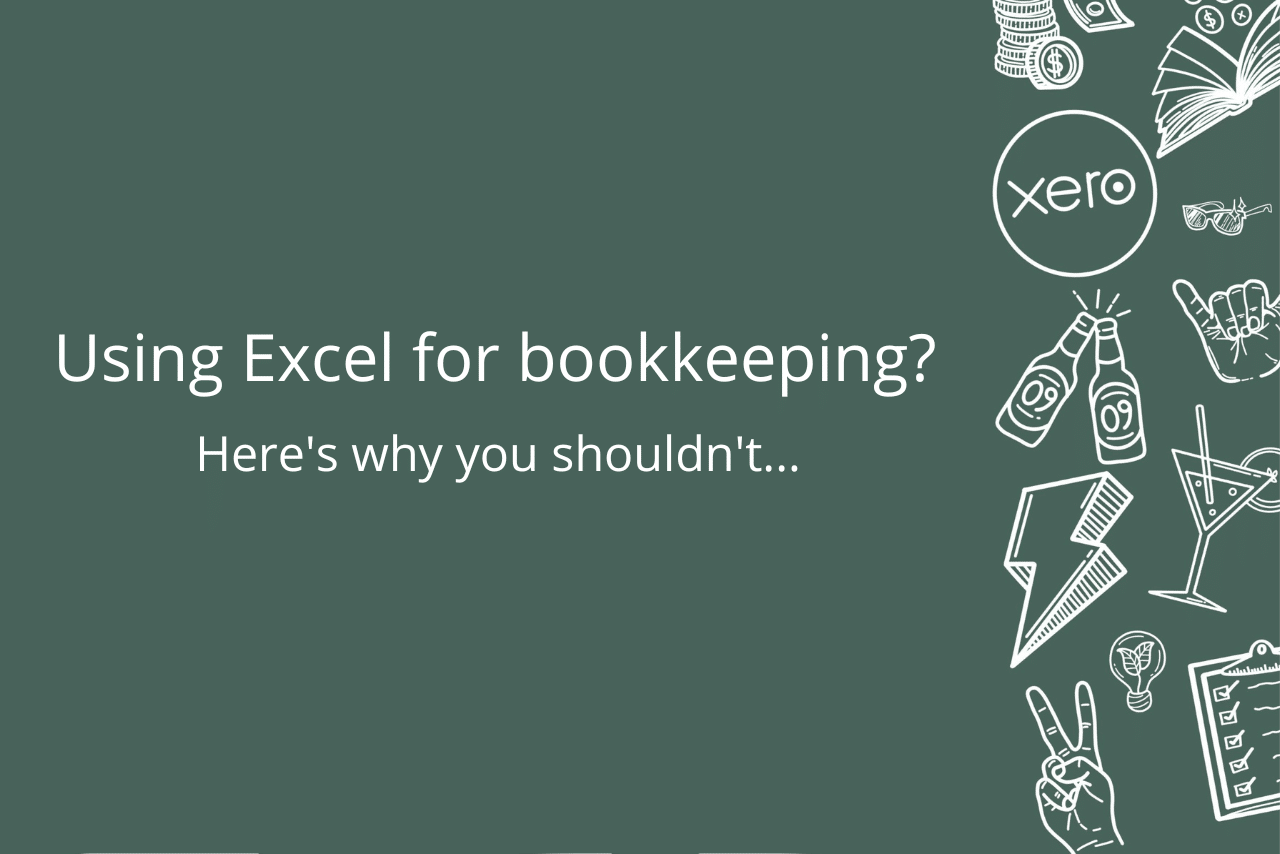You already have access to it, you can copy spreadsheet templates you find online and watch a few YouTube videos to work out what’s what. Right?
While it seems harmless enough in the beginning, you’ll quickly find using Excel for your bookkeeping isn’t actually harmless at all. In fact, it is actually costing you a lot of time, energy and money.
Not only that… According to Market Watch, 88% of spreadsheets have errors (yikes!). And those errors can be responsible for causing some big financial headaches for small business owners. Here’s why.
Why you shouldn’t use Excel for bookkeeping

1. It’s ridiculously time-consuming
Spreadsheets require you to sit down and manually (painstakingly) enter every business expense and track every bit of income. Now, if your business is still finding its feet, that might not sound like a big deal to you. You don’t have that many business expenses to log — yet.
But it’s going to be a different story down the line. Either you or someone you’ve outsourced to is going to be spending time managing and manually entering your data. That’s time that could be better spent elsewhere in your business.
Not to mention how prone spreadsheets are to errors (88%, remember?). Whether it’s setting up an incorrect formula or entering a stray digit and not realising it, the innocent mistakes you make in Excel can seriously come back to haunt you.

2. Excel isn’t designed to store your financial data
Spreadsheets weren’t designed to give businesses access to historical financial data. Even if you’re super on top of your digital filing and naming, it’s such a pain to have to scroll through all your spreadsheets over the years.
Plus, it makes identifying financial trends difficult. It’s not made to search or interpret data, not to mention you’re pretty limited when it comes to visualisation tools.
And if you can’t easily identify trends, how will you be able to forecast and budget? And what happens if you lose the data stored in your Excel spreadsheets? You’ll be kicking yourself (and the ATO won’t be too pleased with you, either).

3. Excel doesn’t integrate with business apps
While I can acknowledge that Excel can be a helpful business tool, it simply doesn’t have the integration abilities that Xero does. Being able to link your other financial apps to your bookkeeping software is a massive game-changer (and a time-saver).
For example, instead of having to download your bank statements and manually enter them, they’re all right there in real-time. This also means you can quickly identify any suspicious transactions by comparing your live bank feed with your business receipts.
If you’re relying on Excel, you might not notice fraudulent activity until you sit down to input and organise your business expenses weeks down the line.

4. Excel can’t project your cash flow
This is a biggie. Excel doesn’t have projection tools for small businesses, so you aren’t able to accurately predict your cash flow. Knowing when you have cash coming in and out is essential to the survival of your business — and it can get complicated, fast.
In fact, a whopping 90% of small businesses fail because of cash flow mismanagement. In our opinion, it’s not worth chancing!

5. Excel doesn’t have an audit trail
Someone could very easily change a sum without anyone knowing (or being able to track their activity), which makes using Excel for your bookkeeping a big red flag.
Imagine how easy it would be to commit fraudulent activity and get away with it (is anyone else stress-sweating or is that just me?). This is also why Excel isn’t generally accepted in the world of business — it’s not secure and you can’t guarantee your data isn’t compromised.
A business that lacks financial validity won’t attract investors and it certainly won’t hold up to the ATOs requirements.
Ready to upgrade your bookkeeping from Excel spreadsheets? Our services are right this way.